5 Cool Google Apps You Need in 2017
We all know about apps like Google Mail, Google Maps and Google Calendar, but what else does the tech giant do all day? Create more apps of course! And there really are loads of cool Google apps to choose from!
It’s easy to question just how many apps we truly need in our lives (particularly given the amount of hours in the day to spend online), but did you know that many of Google’s apps are in fact educational; fostering knowledge and development in a way that many people don’t even realise? So while you’re chilling out, you could also be learning something new at the same time!
Below, are 5 cool Google apps you probably never knew you needed, but will definitely want once you’ve finished reading!
Google Keep
Have you ever been in a situation where you tell someone that you will return their call, and a week later suddenly realise, alarmingly, that you haven’t? If only you’d had Google Keep to remind you!
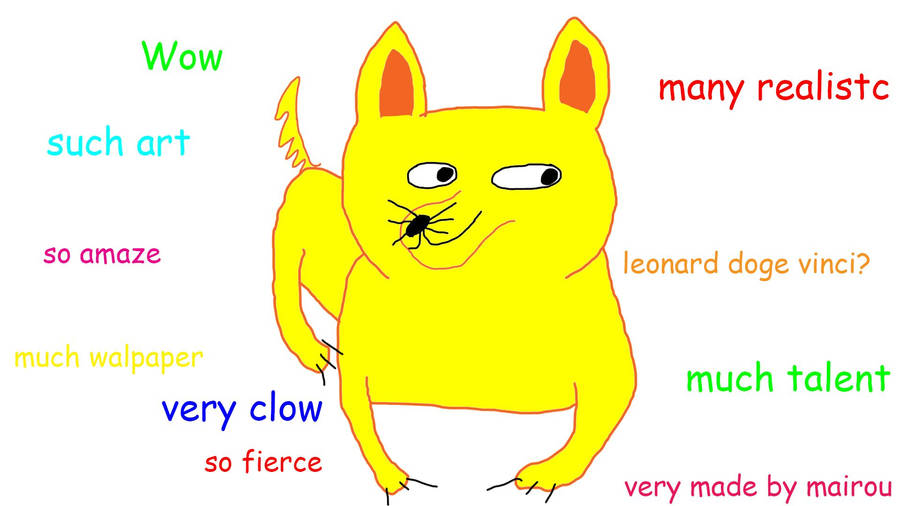
With this nifty app, you can add a colourful ‘sticky note’ reminding you to call them back; avoiding awkward conversations and damage to your customer service reputation.
Google Keep also allows you to add photos and notes, which is also pretty handy. For example, let’s say that you’re out shopping for Christmas and you see the perfect gift idea – but you just can’t quite fit it into the car (or your budget) that day. Simply take a photo with Google Keep, and add a note of the store and price so you don’t forget where to find it next time! With apps like these, you could potentially have your 2017 Christmas shopping list done by June!
Build With Chrome
This is actually a complete time waster of an app but sometimes you need just a couple of minutes to get in the groove of things and do something exciting. Teaming up with the legendary Lego, Google Chrome have created an app where you literally build with Lego from your PC. Now, you might think Lego is for kids – but this is highly serious stuff! Not only do they provide a building academy to improve your Lego skills, but for the real pros, there are additional challenges you can take on. If you’re looking for a team building activity at your work, perhaps you could get your whole team involved and compete for the best Lego project!

Build with Chrome – It’s pretty fancy stuff! Image source
Google Sky
As humans we are naturally inquisitive, and being able to see images of our universe is an incredible feeling. With Google Sky, you can view planets, solar systems, or even the birth of a new galaxy – all from the comfort of your own home! Through NASA’s satellite imagery streaming, scientists have been able to discover useful information about our earth – including new sink holes in Siberia and the rate at which the earth’s ice caps are melting. You can also view awe-inspiring images taken by the Hubble Telescope, along with descriptions of what each image is. If you’re like me, and enjoy finding inspiration in knowing that there is so much more out ‘there’, you’ll love this app!
Google Translate
Okay, so this one you probably have heard of, but are you aware of just how advanced it has become? For example, while it’s fantastic for the budding traveler who simply wants to type in a word and have it translated, the app is so intelligent that it can also translate text from an image into your local language! Simply point your phone camera at a sign or poster, and voi’ la! Translation complete. No more awkward scenarios of asking someone where a toilet is, only to find out you just asked them where the nearest farm is located! (Don’t laugh, it happens!)
Personally, I cannot count the number of times whilst travelling that I’ve pondered over what a sign actually says. For example, while traveling in France one year, I went to a restaurant for travelers (a strange joint that was also a petrol station), and not understanding the signs placed around the small buffet, ended up being charged 25 euros for soup and a bread roll!
Google Drawing
If you’re a huge fan of the program Paint (most likely because, like me, you’re not a Photoshop pro) then you will love Google Drawing! Though Paint is a user-friendly and straightforward program, it’s also very limited by what you can and can’t do. Alternatively, Google Drawing is quite the opposite – managing to remain easy enough for the novice user to navigate, without going into the field of photo editing. Unlike Paint you can also insert charts from Google Sheets or develop your own chart manually, and if you need to insert a table, this is also simple to do.
Want to know about more cool Google apps? Read the full ‘Top 10’ list in our 2016 Q4 issue of Optimise Magazine!

