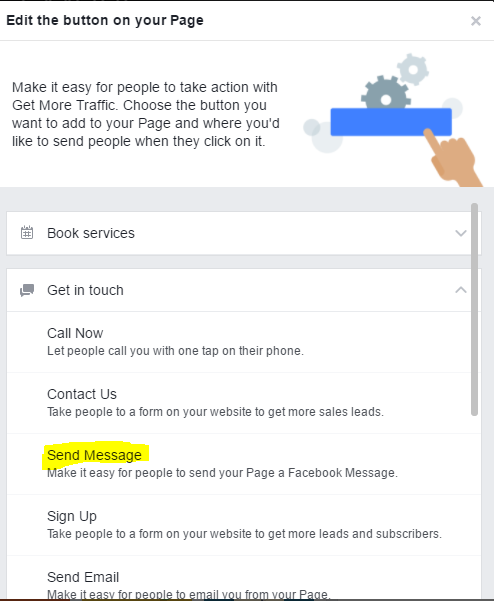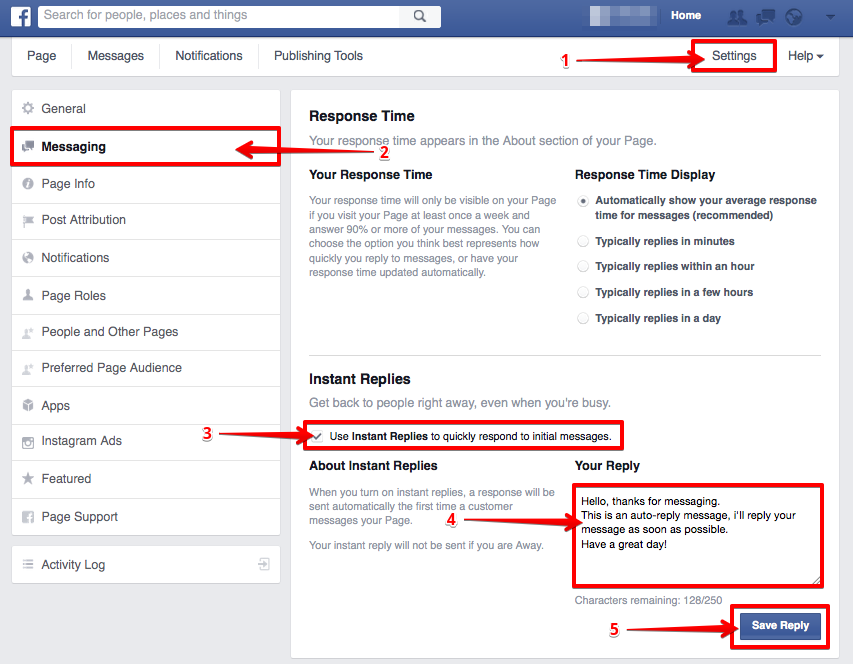3 Tips When Using Facebook Messenger For Business
With more than a billion messages being sent between people and businesses each month, Facebook Messenger truly is the largest messaging platform in Australia. Available via both the app and desktop, the beauty of Messenger is its ability to allow for a more direct—while less formal—avenue of communication; generating leads, solving everyday queries, and helping with the promotion of new services and products.
If you’re not yet utilising this direct-to-consumer feature, make sure you read our three tips for making the most of Facebook Messenger for your business!
Add a Button To Your Page
First things first, if your page doesn’t yet have a direct “send message” button then you’re missing out on countless interactions. That said, adding one is a simple fix—just go to your Business page and hover over the ‘Call To Action’ button (on the right). You’ll then be given a set of options, either to add a new button or edit your existing one.
Given the number of people using Messenger, it’s not only logical to provide a one-click button for people to get in touch—it’s essential!
It’s About a Connection, Not a Sale
Most people view Messenger as a private interaction and don’t respond in kind to marketing messages in their private inbox. That said, there are ways to use private messaging in a convenient and natural way to enhance the client experience. Bear in mind that Messenger is not only a space to offer deals and promotions with generic messages, it can also be used to foster personal interaction with your clients. For example, while a generic marketing email would usually lose you followers faster than a toupee disappearing in a hurricane!, the beauty of Messenger is that it allows you to establish a rapport with your client, before beginning to slip them further information about current deals and promotions.
TIP: Try to view Messenger primarily as a medium through which to chat personally and directly with your clients—not as a way to push sales. In time, the one will lead to the other.
Customise Your Replies
Given your time and/or infrastructure—it’s not always possible to respond to every client straight away. However, that said, Facebook does offer a handy auto-reply tool that can make your life a lot easier.
For example, with auto-replies, you can create an automated message to greet users when they get in touch via Messenger. This can be extremely useful if you’re only available between certain hours, as you can set up a message which states your opening and closing times. Most people tend to view Facebook as a 24/7 interaction tool, and while in many cases it is, not every Business page is run around the clock—this is why you need to enact auto replies!
On another note, you can also utilise the auto-response tool to assist with negative feedback—giving you time to formulate a proper reply and address the issues raised in the initial complaint. An immediate reply lets the client know you’re working on it, and once you’ve come up with a resolution you can reply in kind.
To set up an auto-response, go to your Facebook page settings and select ‘Messaging’. You’ll then see a listing of all your various message prompt options.
So there you have it! For some businesses, Messenger may feel like an afterthought, but if you can provide your consumers with immediate and personal interaction then you’re giving yourself a massive advantage over your competitors. There are of course many more options to consider, but once you get started you’ll soon work out which approach is best for your Page.